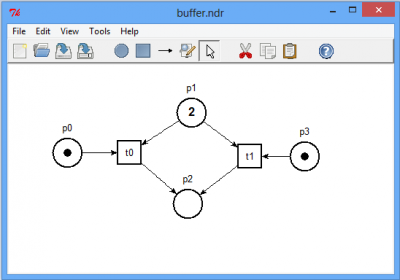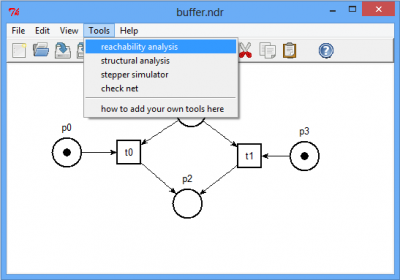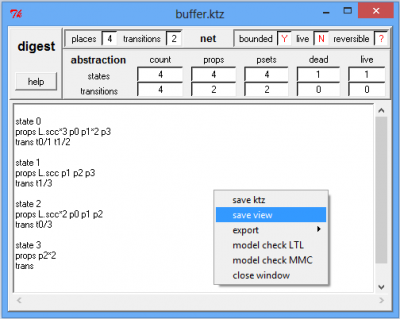PT-net coverability graph generation in TINA
Here is a description of .kts files generation for coverability graphs of P/T-nets modelled in TINA tool.
Steps required to generate coverability graph of a P/T-net in TINA tool
- Generated file can be now imported into PetriNet2ModelChecker tool.